Battle Blocks!
Objective
On each level, figure out what blocks to add, and how to wire them up to get the correct value to the accept block on the right-hand side.
Details
This game was made for the Stop Waiting for Godot Game Jam 2021 by two hobbyist developers. It has a number of levels, and should be a short (5-10 minute) fun little diversion.
Controls
This game uses the mouse and keyboard.
Click and drag blocks from the left-hand side to the grid to place. You can delete blocks with the x in their upper-right corner (if available), or by hitting the delete key.
Click and drag from the white circles on each block to connect the blocks together. To disconnect a block, click and drag from the right-hand side of the connection (where it goes into a block).
The controls in the bottom-left control the simulation. 'Play' continuously updates the blocks. 'Small-step' moves forward one update. 'Big-step' updates all blocks once. 'Stop' resets the blocks.
Feedback
Please leave feedback here or on Twitter: @PTFortDev and @red_inspyrade. Thanks so much for playing!
| Status | Released |
| Platforms | HTML5, Linux |
| Rating | Rated 5.0 out of 5 stars (2 total ratings) |
| Authors | PTFort, inspyrade |
| Genre | Puzzle |
| Made with | Godot |
| Tags | causal-block-simulator, Godot, graph, mouse-and-keyboard |
| Average session | A few minutes |
Download
Development log
- Updated BattleBlocks to Godot 4.0Nov 27, 2021

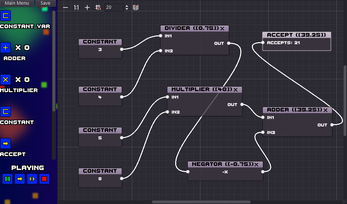
Comments
Log in with itch.io to leave a comment.
Looks really cool. Do you think you could get it able to fit smaller screen sizes? I’m having trouble playing on mobile where the viewport doesn’t stretch and everything is just kinda funky